Update Chrome to Protect Yourself From Three Major Security Flaws
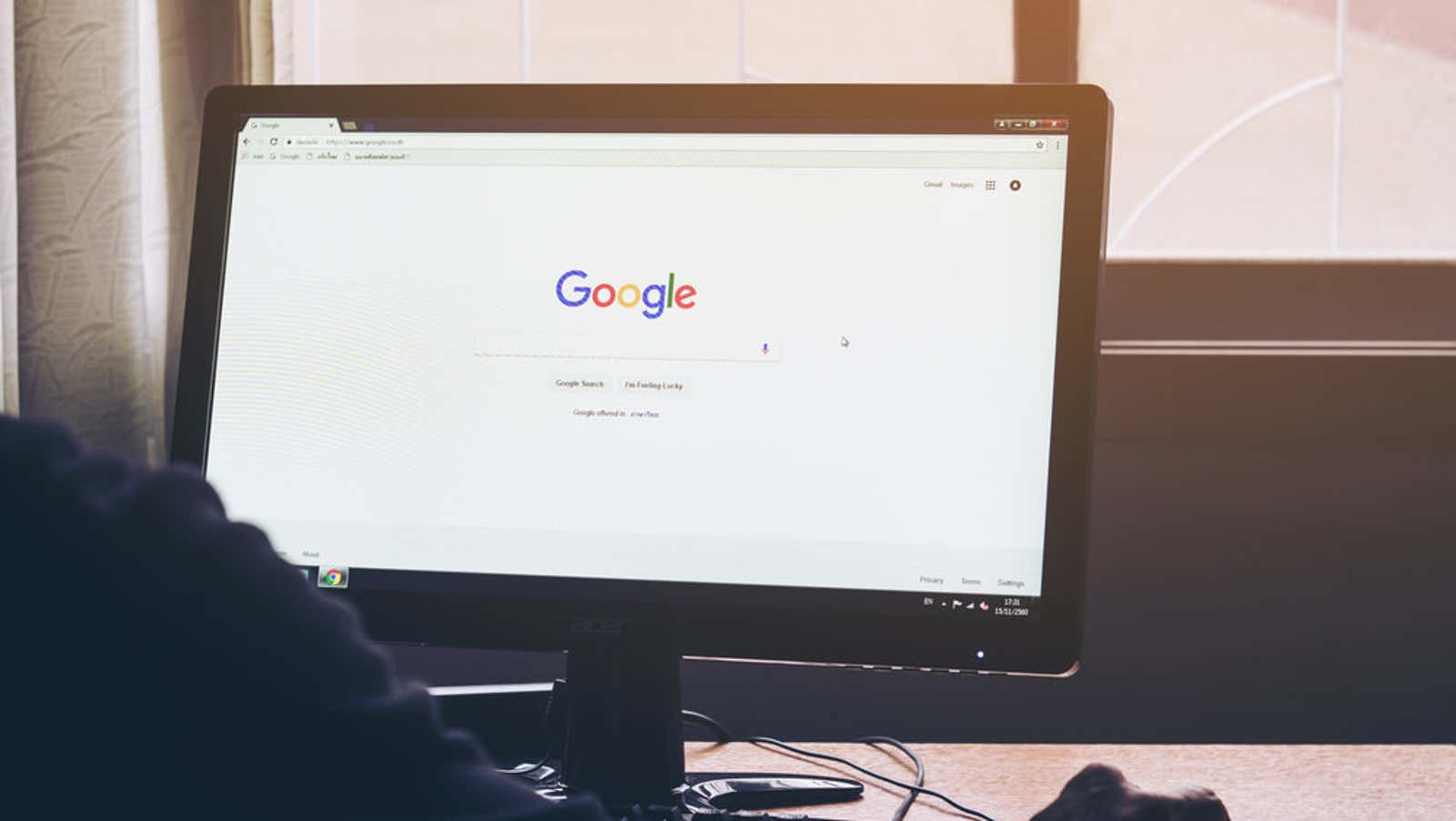
Recent versions of Chrome have not one, but three old security bugs, one of which is actively exploited by hackers. You can read the technical details of the bug in a Google blog post , but it mostly affects Chrome’s ability to properly validate and run JavaScript, leaving the browser open to malicious code.
Google hasn’t revealed exactly how the attacks are carried out, but the company has confirmed that the vulnerability is being used to target users, so you’ll want to fix Chrome as soon as possible. Here’s the bad news: only the Windows, Mac and Linux versions of Chrome have been updated so far. Android, iOS and Chromebook users will have to wait for their fixes.
It’s easy enough to tell if a Chrome update is available: the menu icon in the top right corner (next to your Google profile icon) will have a notification dot. Click the icon and then click Update Chrome to install the hotfix.
You can ensure that you are already safe by checking your browser version. Click the three-dot Menu icon, then go to Settings> About Chrome. Bugs fixed in version 80.0.3987.122 or higher. If Chrome is not up to date and there was no update notification on the menu icon, it could mean that Chrome hasn’t fully completed the update, but fear not, the About Chrome screen will also tell you if there are pending updates. will be installed and you will be prompted to restart your browser to complete it.
If you’ve checked all of these options and are still not in the know, you can also try downloading and installing the latest version of Chrome manually.
[ ZDNet ]