How to Prevent Strangers From Intruding on Your “private” WhatsApp Groups
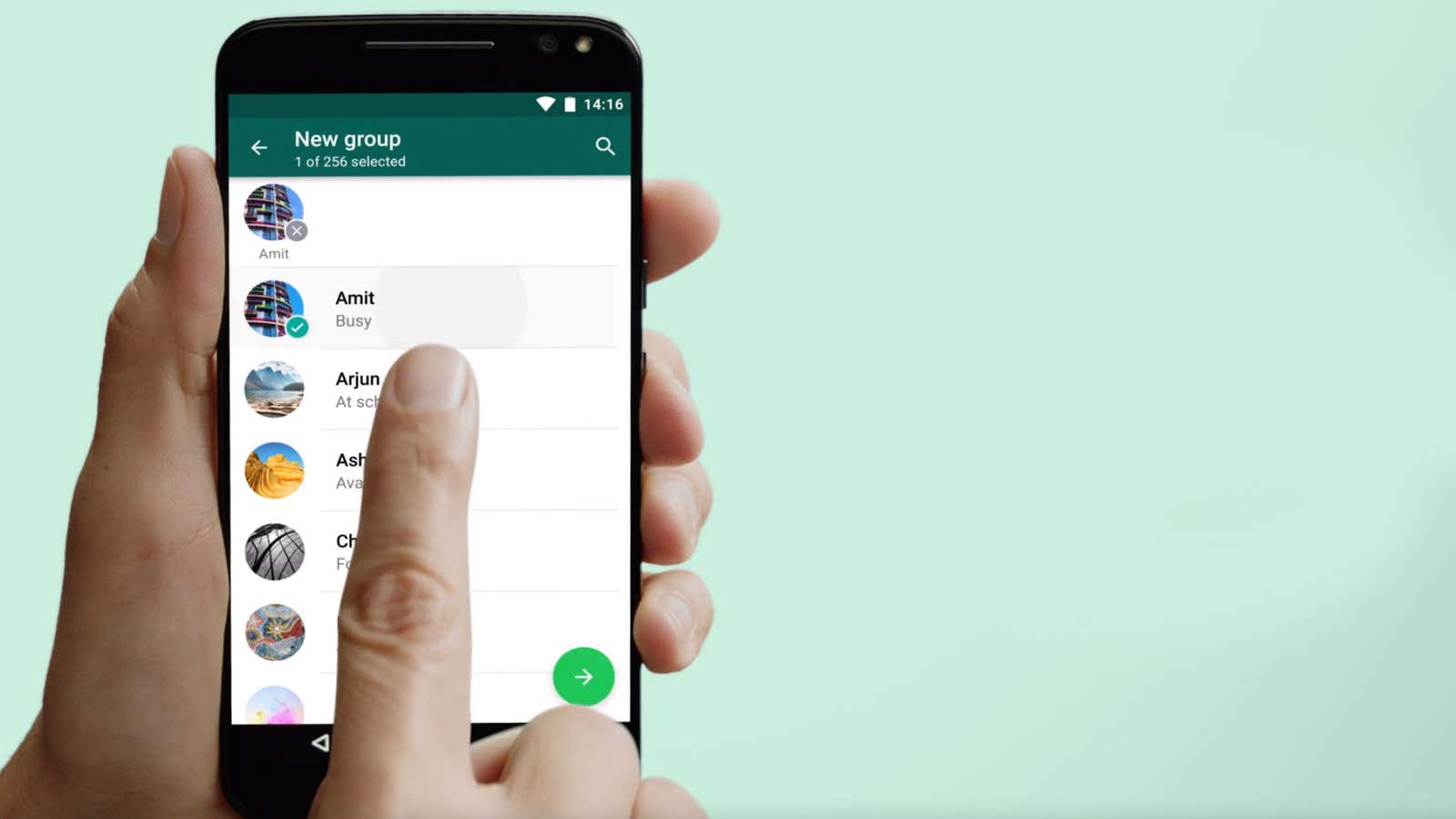
If you are a big WhatsApp user, I implore you: stop posting links to your group chats in public. And tell everyone in your group to resist this urge too. All it takes is one not-so-tech-savvy user to accidentally give anyone who knows a little about search operators a chance to join your group, see your members’ phone numbers, and have a ton of fun.
Don’t believe me? See for yourself .
While I fully expect WhatsApp to prevent Google from crawling its website at some point, the initial comment by a WhatsApp spokesperson on Motherboard leaves me with little initial hope:
“Group admins in WhatsApp groups can invite any WhatsApp user to join this group by sharing the generated link. Like all content that is posted to searchable public channels, invite links posted online can be found by other WhatsApp users. Links that users want to share in confidence with people they know and trust should not be posted on public websites. ”
Looking ahead, I recommend not using the invite by links option if you want to add people to a WhatsApp group – at least not copying and pasting it to a public website. Your best bet is to directly add your contacts to the group.
Otherwise, you can use the link to invite people (and share that link through the app). But once you’ve sent out a decent batch of invitations and everyone in your group, use your administrative powers to reset the link and not share the new link that WhatsApp creates for you.
This should keep your group private, a WhatsApp spokesperson told AdWeek , “A group link can only be found online if the invite link has been posted on the open Internet on a public website, which only applies to a small minority of groups. … “