If You Are Unable to Edit H.265 Video on Your Android Phone Then Try This Fix
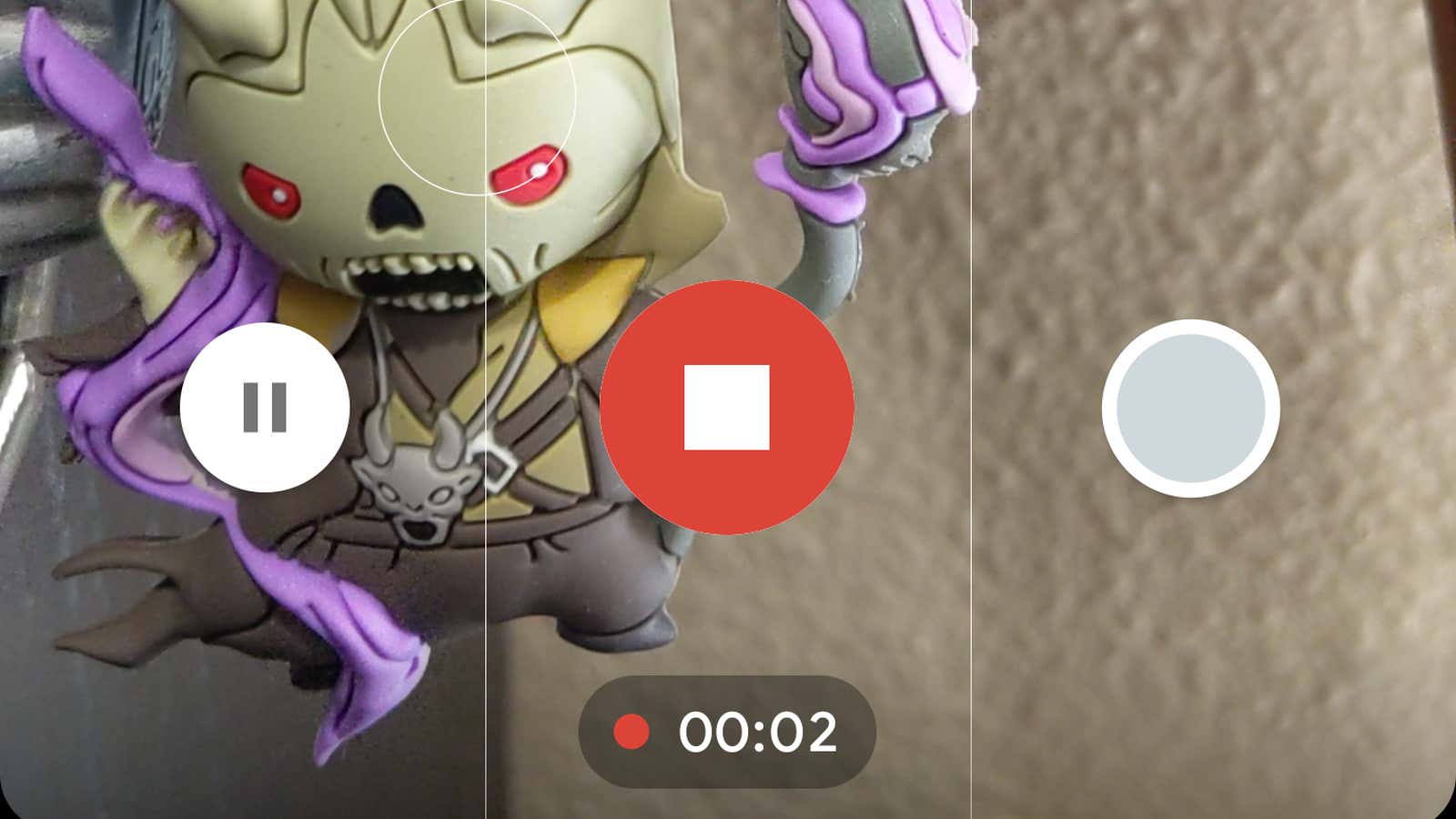
Which do you prefer: save space on your Android device or be able to edit videos on your smartphone? Right now you are getting one or the other – a funny Android bug that appeared, then disappeared and now reappears, making it impossible to take full advantage of H.265 / HEVC encoding on your device.
As some Android users have reported on the Google Photos help forums (since last October), videos shot using the H.265 codec on various Android devices cannot be edited in the Google Photos app. For example, if you are trying to crop something that you just shot, clicking on “Save a copy” creates the illusion that something is happening:
But nothing really happens except for this annoying general error message:
To work around this, you will have to temporarily disable H.265 encoding. This means your videos will take up more space on your device , but at least you can crop them in Google Photos. On the Pixel, it’s as simple as opening the camera app settings , scrolling down a bit, hitting More, and turning off Effective Video Storage.
On other Android devices, look for the setting (if applicable) in a similar location, although the steps you need to follow may have slightly different names.
Otherwise, you can also use a third-party application like Adobe Premiere Rush , Inshot video editor, or KineMaster to crop H.265 videos. However, you may have to pay for the app (or suffer from annoying ads or watermarks), so we hope Google will fix this annoying issue someday. Otherwise, you can always download your video from Google Photos (on the web) and edit it from there using various free tools . It won’t be such a portable solution, but it won’t cost you anything either.
[ Android Police ]