Create Google Calendar Events With These New Chrome Shortcuts
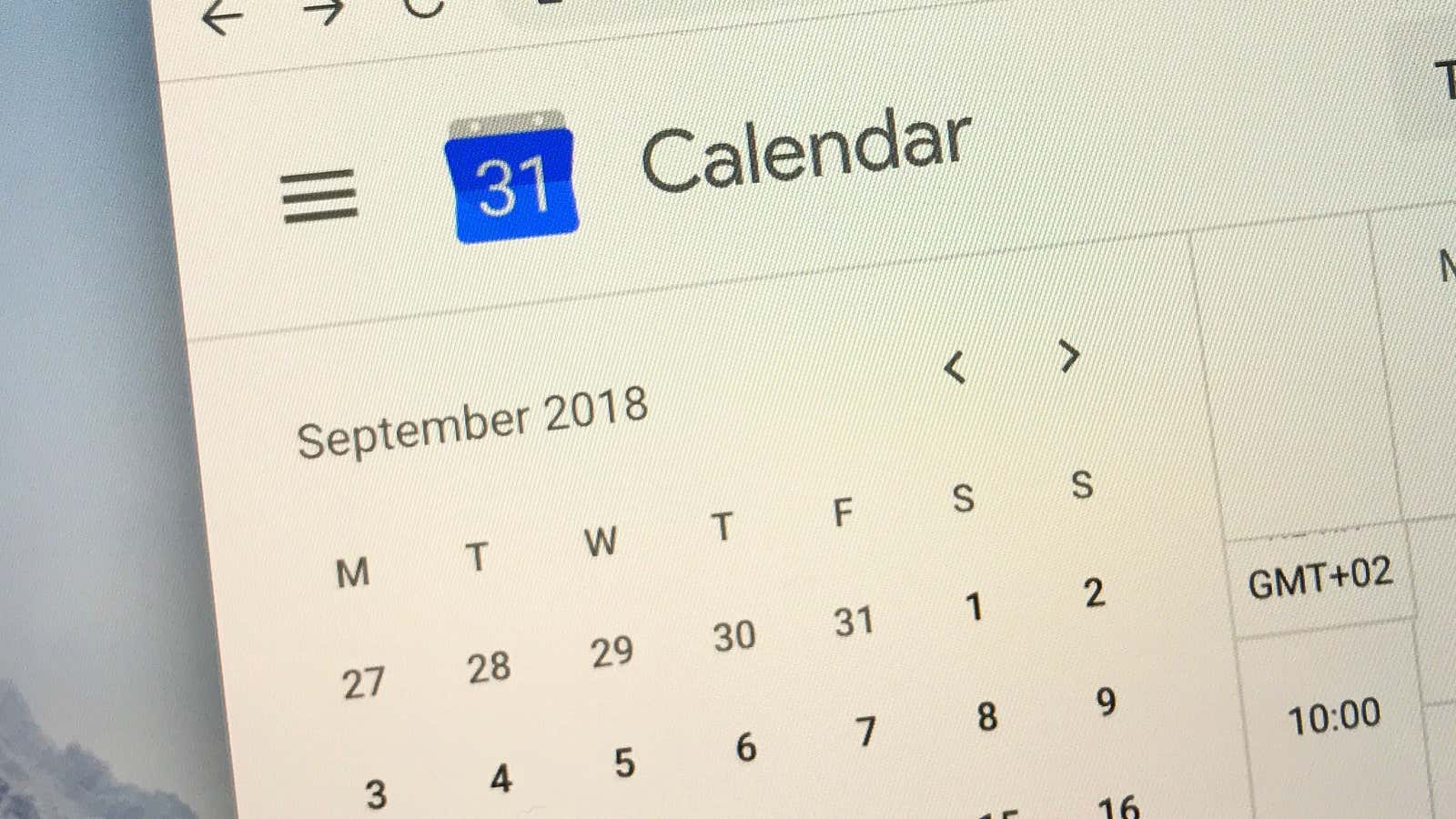
Google Calendar has two new quick access features that make it easier to schedule new events or appointments. All you have to do is enter “cal.new” or “meeting.new” in Google Chrome to go directly to the create calendar event page. You no longer need to navigate the calendar and fiddle with additional settings.
The coolest part: These shortcuts can even be used across multiple accounts. If you’re signed in to multiple Google accounts in Chrome and want to schedule something for multiple profiles, all you have to do is add a number to the end of the shortcut that matches the account you want to save the event to. … For example, “cal.new/1/” or “meeting.new/1/1” saves to the first account synced with Chrome, “cal.new/2/” to the second, and so on. It works without switching between accounts in Chrome settings.
This should make scheduling and managing events in Google Calendar much easier. Similar shortcuts also exist for a variety of other Google apps, including Google Docs, Slides, and more, and we’ll cover all of them in a future post.