How to Protect Your Privacy on Facebook’s New Dating Service
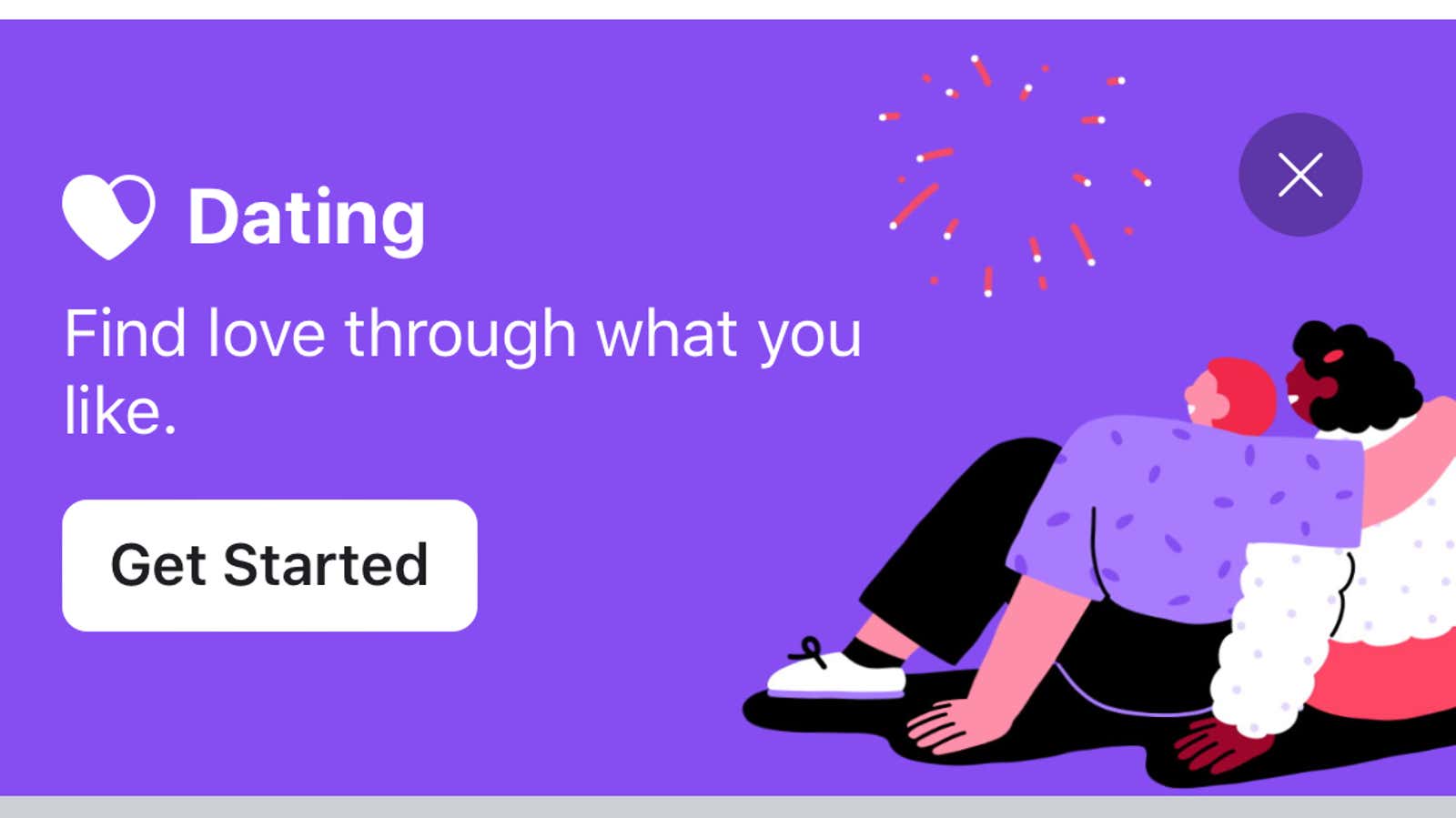
Gone are the days of poking people on Facebook that you wanted to poke in real life. Facebook officially unveiled its new dating service in the United States yesterday, a proposal that should alarm privacy advocates, especially as news broke out just days ago that another security flaw had exposed the phone numbers of millions of Facebook users. accounts to the world.
While I doubt the hack will ever directly target your fan roster and secret admirers, you should still think carefully about your privacy if or when you decide to let Facebook become your new matchmaker. Your safety is important, and limiting what you share – and how you share it – is one of the best things you can do on any social network, let alone a dating service.
I’ve played with Facebook Dating, and while the new service doesn’t have a ton of options that you can tweak to control how your data is used, you do have a few options.
Getting Started with Facebook Dating
Facebook includes several privacy options in its initial setup for Facebook Dating, so let’s get through that quickly.
To dive into the epic world of online dating through Facebook, open its mobile app and click on the hamburger icon in the lower or upper right corner. Look for “Dating”, which can be recognized by a small slogan and big heart:
The next many screens should be pretty obvious, setting up a dating service is not that hard to understand, but I would like to highlight a few points related to personal life.
Who can see you are dating on Facebook
First of all, Facebook is making it clear that your dating activity is limited to the dating service. In other words, whatever you do is not displayed in any way on your main Facebook profile.
No one will be able to see that you are using Facebook Dating simply by looking at your Facebook profile. And the dating service won’t connect you with any of your Facebook friends – sorry in advance if you were planning on using the service to finally invite your love.
Who will you see on Facebook Dating (and who will be able to find you)
While you can’t be too granular about who might find you on Facebook Dating – no automatic blocking of people from your high school or college if you, for example, have the same fan pool – you can at least slightly limit your potential matches. … In addition, you can prevent certain users from finding you.
How Facebook Dating uses your location information
Facebook dating will automatically determine your location through geolocation services, but the company notes that it does not use this feature to automatically update your location (wherever you are). I’m surprised – pleasantly surprised.
Who sees what on your Facebook dating profile
Facebook notes exactly how the information you submit to a dating site is used in the service, and further highlights the huge chasm between your dating profile and your regular Facebook profile. You can also check the dating terms and conditions, which basically state that Facebook is not responsible for anything horrible that happens to you on a date.
How to choose the information to appear on your dating profile
Finally, Facebook will give you a hint, it can create a profile for you, based on the photos and information it pulls from your existing Facebook profile (I’m guessing the chasm isn’t that wide between the two services) – or you can customize the profile manually. I recommend the second approach because it gives you maximum control over the data and information you share.
As part of the process, you will be asked to describe yourself in sentences, words, or emoticons; Add photo; and answer some of the questions asked ahead of time, for example, “The song that always gets me on the dance floor is …” (“Ginuvin’s Pony ,” in case you were wondering.) You can also add some basic information. , for example height, work, number of religious views of children, etc.
Privacy options to know about when you’re ready to date
Now that you’re actually at the main body of the app, there are two sections you should study before starting your big love quest.
Facebook friends can find you if both of you are “Secret Crush”
First, there is the “Secret Crush” feature on Facebook Dating. Click the Add Secret Love button and you can choose up to nine Facebook friends you like. They will not know about your love, unless they also choose you as their “Secret Love”.
In other words, this feature will open up a Dating profile for your Facebook friends – and this seems to be the only way they will ever see you directly on a dating service, but only if they have a passion for you.
How to take time out or delete your dating profile entirely
Whether you choose Secret Crush or not, you will definitely want to quickly dive into the dating service settings, which can be found by clicking on the gear icon and hitting the General tab. This is where you can specify if you want to be notified of new likes or messages (you probably will), you can revisit your privacy settings previously, and most importantly, you can “Take a Break” from dating if you’re tired (or found one).
Finally, you can also delete your entire dating profile. Click the button, hit Delete Profile again, and all your conversations and photos will join your profile in a large digital recycle bin.
How to limit the number of people who can see you on dates in events and groups
Eventually, you will also be able to find out who is using the Facebook dating service among people attending events you are interested in (or the group you are a member of). As Facebook points out, the only way to keep others from seeing you in groups or at events is not to search for them yourself:
How to stay safe on a real date
Over time, Facebook notes , you will also be able to let your real friends know if (or when) you go out on a date – an incredibly useful way to keep you safe and one time we won’t mind giving up our current location in the least. …
“People using Facebook Dating can share details of their upcoming date and / or current location with someone they trust via Messenger. They will be able to control whether they want to choose this feature. If they do this, then they themselves control with whom they share this information. “
I couldn’t try it myself as I have no dates (teardrop) at the moment, but no reason why you shouldn’t try. It’s better than the old “I’ll call the police if you’re not home by 10” line from your roommate (or parents).