How to Install the New YouTube Kids Content Filter for Preschoolers
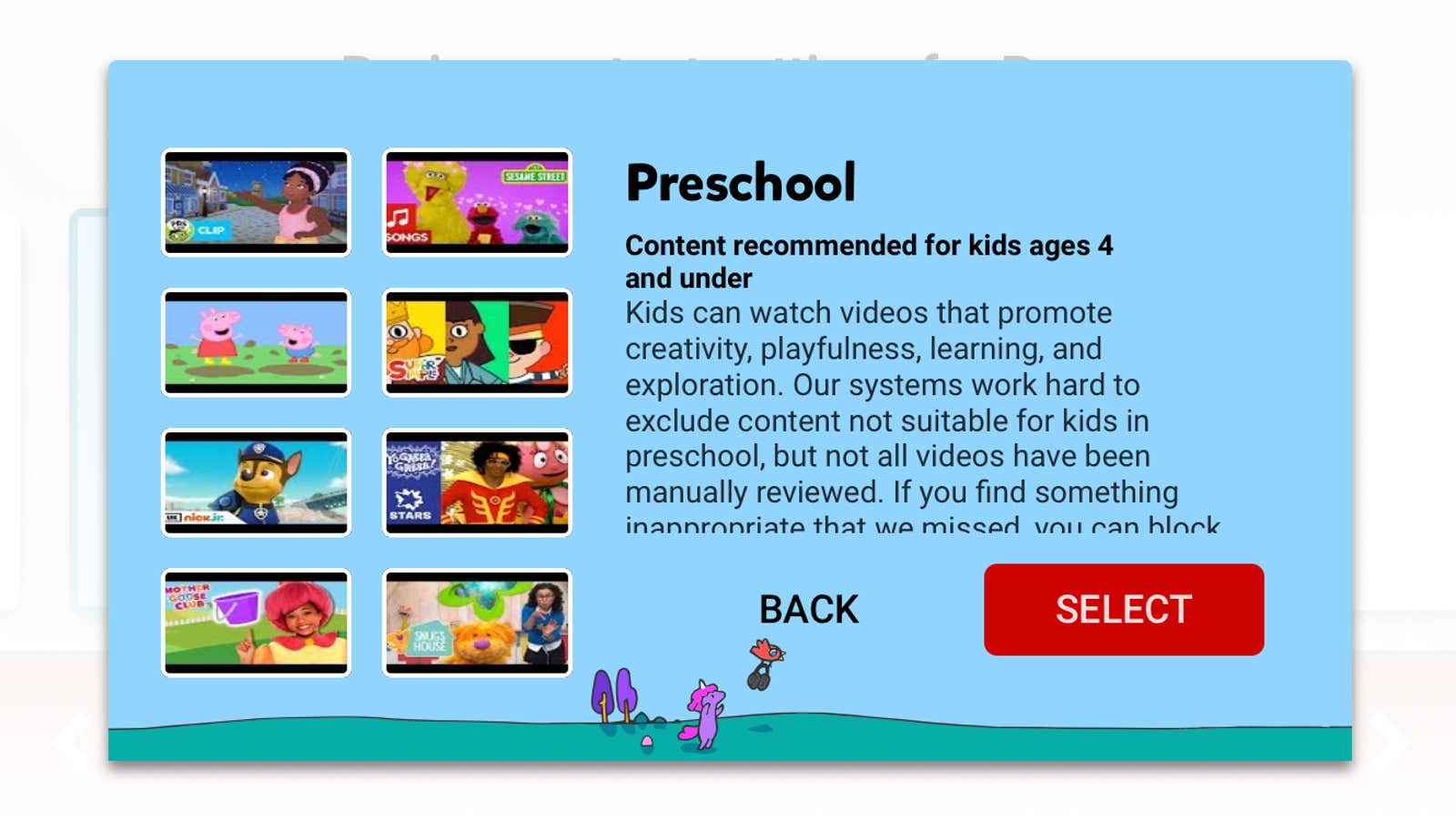
YouTube Kids is breaking their content filters again in an ongoing effort to allow parents to better manage what their young children watch in the app.
Previously, the app had content filters for “young children” (8 years old and younger) and “older children” (12 years old and younger). According to YouTube, the new content levels are organized as follows:
- Preschool (4 years old and younger): Allows children to watch videos that promote creativity, playfulness, learning, and research.
- Younger kids (5-7 years old): Songs, cartoons, crafts, and other content that preschool and primary school children usually enjoy.
- Older children (8-12): Additional music videos, games, science, and more. This setting is for older children who may be prepared for more adult content filtered from the wider universe of YouTube videos.
The process of setting up parental controls remains the same and very simple: open settings, go to your child’s profile and select “content settings”.
Please be aware that not all YouTube Kids videos were manually reviewed by employees. If you see something inappropriate, you can block it or mark it for review. Or better yet, select “self-approve content” in your content settings to block them from being searched and only allow your child to view videos, channels or collections of your choice.