Apple Announces All Big Changes in IOS 13 at WWDC 19
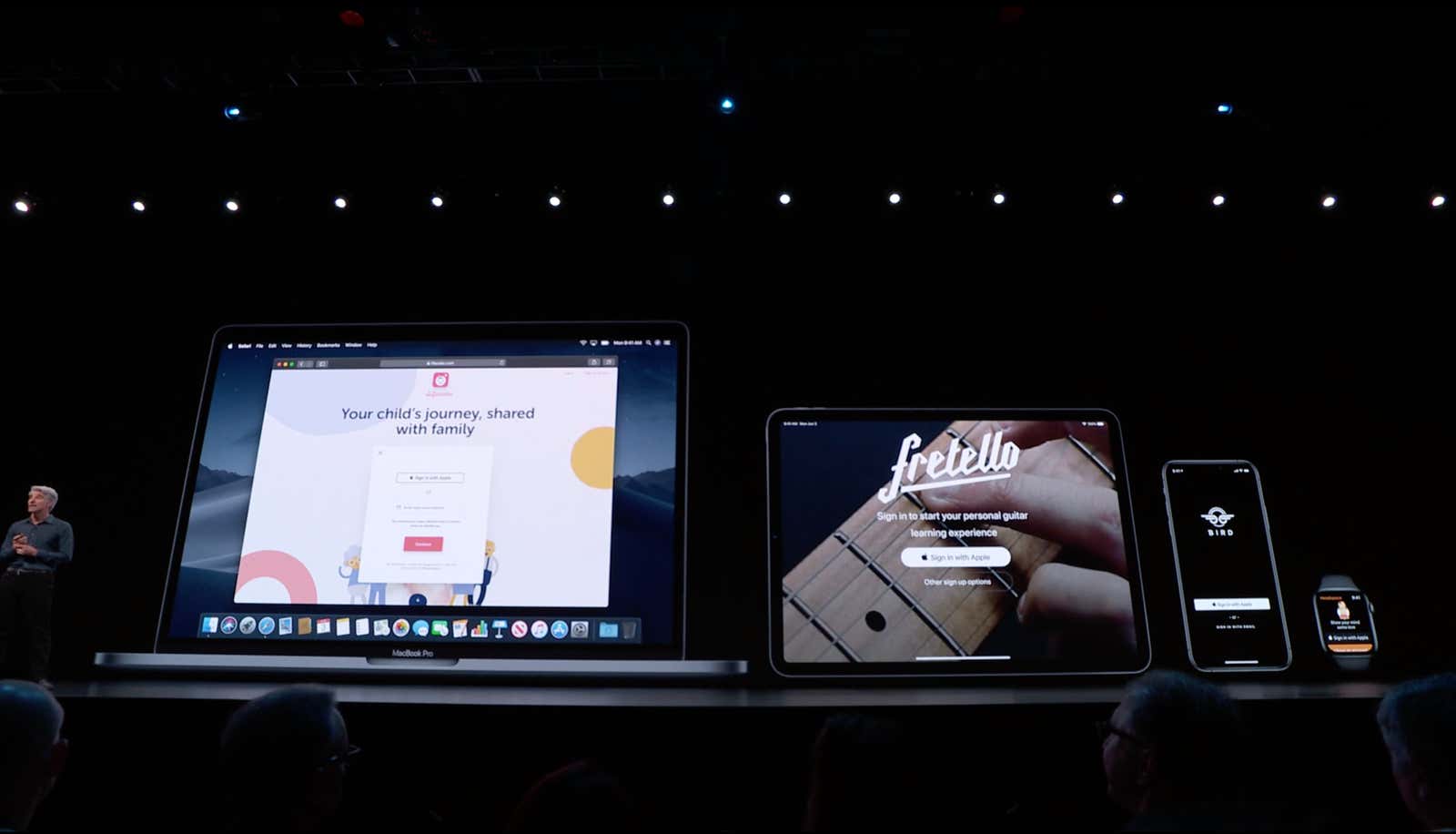
Apple is hosting its annual Worldwide Developers Conference this week and, as expected, kicked off the conference by unveiling iOS 13, the next version of its mobile operating system, during its opening keynote at the show. Apple showcased A LOT of things, including key overall privacy improvements, redesigned apps, and sweeping iPad software changes. Here’s a rundown of the changes you’ll notice and their implications for your iPhone.
Everything will be faster
According to Apple, iOS 13 will improve performance in several key ways. Apps should launch twice as fast. Small apps should load twice as fast and update 60 percent faster. It takes 30 percent less time to unlock Face ID. It’s hard to say if you’ll notice a difference, especially with downloads, as download speeds also depend on your connection, but that sounds like a good improvement.
Also, it wasn’t mentioned in the keynote, but Apple said you can now download larger apps – over 150MB – using cellular data instead of waiting for Wi-Fi. This is a small improvement and will appeal to people with large or unlimited plans, but it’s always nice to be able to.
Login with iPhone
In the security department, Apple wants to provide iOS users with a safer alternative to user-friendly social login buttons, such as Facebook login, which links external accounts to the social network, giving them more data. The Sign In with Apple button works just like any other social media button, but asks you to authenticate with Face ID or Touch ID instead of syncing with an authenticated social media account.
Better yet, when you use a button in conjunction with a service that requires an email address, iOS 13 gives you the option to use any of your saved email addresses, or provide a randomly generated “dummy” iCloud address that forwards messages to your Account. You can then delete the specified account (or presumably stop forwarding messages to your real email address) whenever you want.
Location, location, location … data
With all the concerns about storing and using location data in mobile apps lately, it’s nice to see iOS users have more control over when and how location data is used this year. Instead of just choosing which apps can and cannot check your location, you can now simply allow the app to read your location data once, forcing it to re-authenticate every time it wants to track you. You can also tell iOS to send you a notification every time an app asks for your location, so you can see if any of your apps are acting suspiciously.
Apple also said it will prevent apps from receiving your location data using Bluetooth or Wi-Fi, which will make tracking your location data more efficient.
Everyone gets a picture of the contact in messages
In messages, users will now see a photo of the contact next to each person’s name, which will give them a more social look. When you send a message to someone you may not have saved on your phone, you can send your own name and picture by introducing yourself and reducing the likelihood of people treating you like a bot. This seems especially useful as iOS 13 also adds a feature that automatically sends all unrecognized calls to voicemail.
Memoji glow and stick
When you set this contact photo, Apple prefers that you use your Memoji picture. In case you’ve forgotten about them, Apple introduced Memoji, custom emoji avatars created with the iPhone X’s front camera, in iOS 12 last year. They’re getting a lot of improvements in iOS 13, including the ability to add piercings and makeup, change body features like teeth, and add hats.
Once you’ve set it up, you have the option to create a set of stickers for your Memoji (or generic Animoji) with different expressions that you can send using the stickers feature on the iOS keyboard.
It gets dark
As expected, Apple announced that iOS 13 will introduce dark mode for iOS and Apple apps. Now you can minimize the amount your phone displays in menus and apps by making everything black or dark gray. Switching to dark mode will also switch your wallpapers, and iOS 13 will come with a set of optimized dark mode for maximum effect.
Dark Mode will be easy to turn on and off at will – there will be a Control Center button – or you can set it to turn on automatically at a specific time. Third-party developers will have access to dark mode through the Apple API, so developers can (and hopefully will) add it to their apps, although there is no guarantee when / if the developers will.
Like without lifting your finger
Finally, the iPhone will now have access to swipe-style text input in all apps, where you drag your finger from key to key instead of pressing. Judging from the limited demo during the talk, Apple’s QuickPath typing didn’t have any obvious hallmarks, but considering that fans have been using this feature for years on Android or third-party keyboard software, it’s just nice to have parity.
Find my iPhone … even when it’s off
Find My Friends and Find My iPhone will be merged into a single app in iOS13, simply called Find Me. The new app will add several key new features to the service that improve upon the basic Find My feature, helping you when your phone is lost or stolen.
First, Find My can now track synchronized devices while they are sleeping or offline using an encrypted Bluetooth location signal. According to Apple, this signal collides with other Bluetooth signals, making it difficult to track. Apple has also said it won’t affect the battery life of your devices.
Bring noise … to an acceptable level
There are two major additions to the Apple Health app. Firstly, it is a noise level function that can detect the decibel level in your headphones or in your immediate environment and notify you that the sound you hear may damage your hearing, and if so, how long it may take to this damage. take place. It sounds potentially frustrating, but as someone who has definitely damaged their hearing with loud music over the years, I think this will come in handy.
Cycle tracking
The second addition to the Health app to enable women is cycle tracking, which allows women to chart their menstrual cycles. Users who choose to provide the app with their menstrual cycle information can track and visualize their cycle statistics, allowing them to track irregularities and receive a predictive notification when they start to menstruate. There are also similar fertility-oriented features such as “fertility window projection”.
Given the confidentiality of this data, it is important to report that Apple has stated that it will not and will not record or transmit any data in the Health app, so this information is, in theory, confidential and secure.
Redrawing Apple Maps
Apple said it is reviewing the map data used to create Apple Maps. The company says the new version will offer much more detail than the current Maps app. In addition to more points on the map, this increased detail will include real-time public transport and airport information.
The updated Maps app will also have several new features, including the ability to add locations to “collections” or favorites, and a Google Streetview-like feature called Explore Mode that allows you to see 360 degrees. a ground level view of what any point on the map looks like. You can also get address information and other location data for nearby buildings and businesses that you find nearby.
Apple said the process of adding new data will take time, and by the end of 2019, the continental United States will be completely revamped.
Make your photos more interesting
The Photos app is being completely updated. The new app will offer advanced machine learning curation tools that will hide uploaded photos such as receipts, screenshots, and duplicate photos, so if you want to flip through friends and family images, that’s exactly what you get.
It will also update the “event” based organization system, allowing you to sort your photos by day, month, or year. By day, the app will process your photos and create unique presentations for each set of photos. By month or year, it recognizes recurring events and shows photos with common themes.
Edit videos just like photos
Most useful shift is for videos: all of the photo editing tools in photos – such as rotating photos and adding filters, as well as other color balancing options – will now be available for video editing as well. While not a replacement for a true video editor, the ability to make quick adjustments on the fly is a game-changer for the average videographer.
Mail, notes and reminders also got a new look
Many of Apple’s other major apps will also see major changes this year. Mail will receive updated features, including a new text formatting bar that makes it easier to resize text, bold, italic, and underline. The app now also supports extended fonts, giving you the ability to add your own font if you want. Notes offers a more user-friendly gallery view. Reminders have a completely new look, focusing on the ability to add details, including date, time, and tags, to your tasks.
iOS is now only for phones
Perhaps the biggest update of the day, Apple announced that the iPad will start using its own operating system, iPadOS, when the next wave of operating systems launches this year. The new operating system seems to share the difference between iOS and macOS, making the tablet much more useful as a laptop alternative.
It’s unclear how much of an impact the split will have, at least in the first year. Most, if not all, of the biggest changes coming in iOS 13 will affect iPadOS. It also looks like some of the features that Apple made available to the iPad during the talk, such as the updated Files app, which resembles macOS, will be available on iOS 13. I’ll give you a quick rundown of what’s coming in iPadOS and let you know.
So when will we see all this?
iOS 13 entered beta today, which means people who pay for a developer license can download it now. Apple said a public beta will be available in July, so stay tuned to Apple’s public beta site . Finally, the full version will be available to everyone this fall.